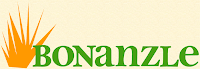 Bonanzle has a program that few know about. It is like the eBay Vero program. I found out about it when I was reporting some bootleg DVD's.
Bonanzle has a program that few know about. It is like the eBay Vero program. I found out about it when I was reporting some bootleg DVD's.While Bonanzle would not give a list of participants, we do know the following are involved:
Burberry
Chanel
Gibson Guitar Corporation
The Indian Arts & Crafts Board
Warner Brothers Entertainment, Inc.
There are likely more but we didn't put too much time into snooping around.
When emailing with Mark Dorsey, he gave me permission to print the following information that is sent to trademark owners:
Our goal is to assist you in protecting your brand and protecting consumers from inadvertently purchasing an item that is a replica or counterfeit. Our tools will allow you to set up alerts so that you will be notified each time an item with your selected key words is listed. You will be provided a link to the item(s) and have the option to report and remove these items. The offender will receive an email notifying them of the action along with a link back to your profile page where they can learn why their item was removed. It is important that you include a means of contact on your "about me" page should the seller have additional questions. This could be in the form on an email address, website or 800 number.
Step one: Register (Free) an account at Bonanzle and populate your "About Me" page.
Once you have registered and you are logged into your account you will go to your My Bonanzle > My Profile page and populate your "About Me" profile. Please also upload a logo to your profile image.
Step two: Set up Saved Item Search (Alerts)
Our system will allow you to set alerts on key terms often used in the listings of replica/counterfeit items. You will be emailed these alerts to your email address you have registered with Bonanzle. There is no limit to the amount of alerts you can set up. To set up alerts, go to your My Bonanzle > Buying Activity > Saved Item Search > Create a new Saved Item Search. You will have the option to set your alert up and also to narrow down your alerts using a filter provided. When you have completed creating the alert click on "Create."
Step three: Reporting and removing offending items
When you locate an item that infringes on your brand, you will see an "Actions" link towards the bottom of the description. Clicking on this link will open up a list of actions to perform, one being "Report Violation." Clicking on the "Report Violation" link will remove the item and send an email to the offending account that their item was removed by the Brand Protection Manager of "XXXX" company. The email will also provide a link back to your "About Me" profile which should include information on how the seller can contact the brand should they have additional questions.
Step four: Confirm to Bonanzle that you have set up your "About Me" page and provide a contact email that we can forward to those who may have questions about the removal of their items. Additionally please provide us with the user name of each account that you have set up so that we can activate your tools.
------
As is true for any ecommerce venue, this is a smart move. If a multi-seller venue wants to gain credibility with buyers, sellers and those that create many of the items offered for sale, they must have a program such as this place.
Kudos to Bonanzle for putting this progran in place!













No comments:
Post a Comment
Please feel free to leave your comments about this article. Please keep it clean so we do not have to remove your comments.